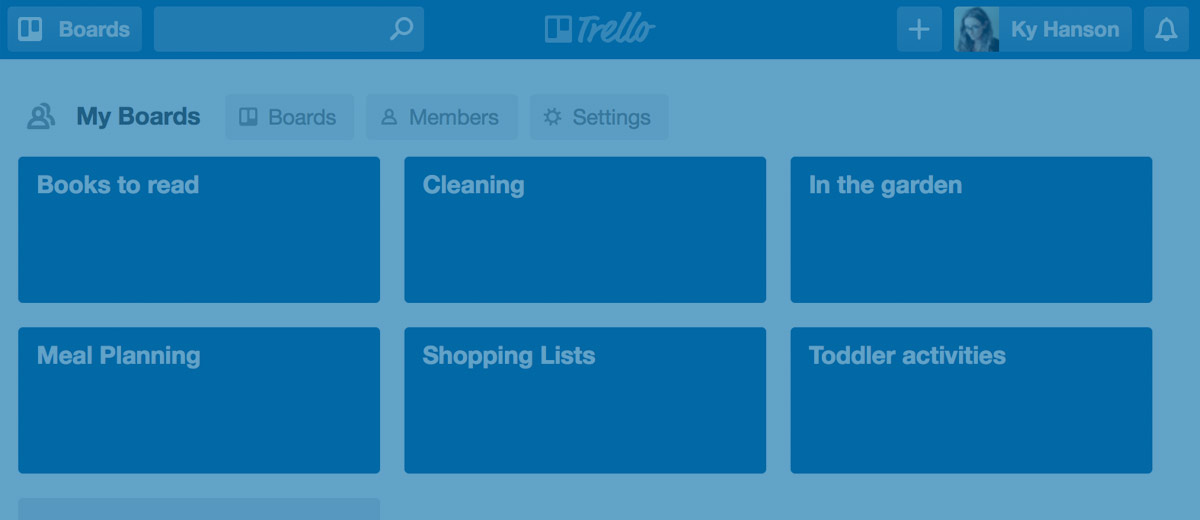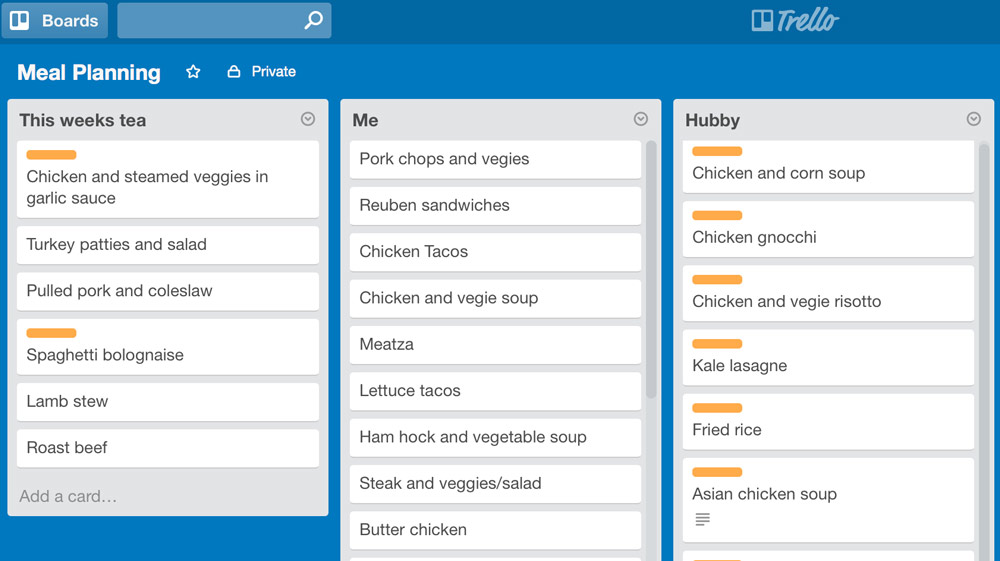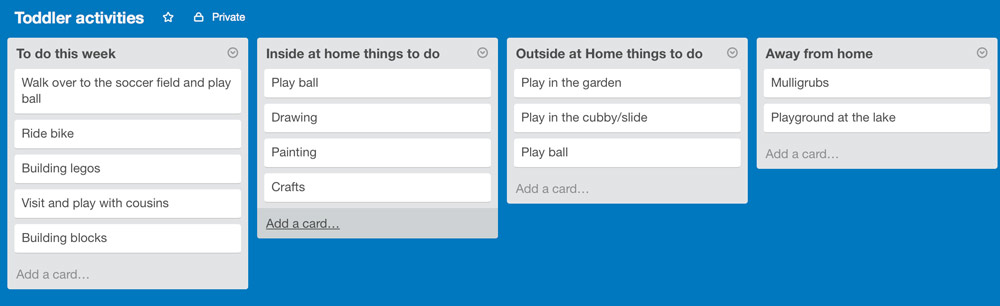Being a parent is hard work. So much to do each day, so much to remember and so much to keep organised.
I’ve found a nifty little app that I use on my iPhone, iPad and in a web browser that helps me stay sane. I use it to manage running the household, the shopping and keeping junior occupied. Not to mention I use it in the running my business and managing my project work.
It’s called Trello.
What is Trello and how does it work?
Trello contains boards which represents projects or ideas. Each board has lists, and each lists holds cards. Keeping it totally simple, cards are the ideas or tasks that you add to your lists. They can be colour coded, assigned to others, reminders set and most importantly, they can be moved across lists depending on what stage of the project you’re at.
I know it doesn’t sound all that exciting, but once you start using it, its versatility will beguile you and you’ll wonder how you ever lived without it.
Here are some examples of how I use it.
Simple meal planning
My favourite way is to have a board for meal planning. I have columns for all the meals I like to cook, all the meals hubby likes to cook and meals that we’re having this week. Before I do the shopping for the week, I drag cards from mine and hubby’s lists to create a list of the meals we’ll eat for the week. And voila, the shopping list writes itself.
There are a few benefits to doing this; you can do one shop for the week, saving you time on multiple shops for the week. You know what you’re having each night, so you don’t spend time through the day thinking about dinner. The list is easy to make because you’ve already created a list of meals to choose from.
Shopping lists
If you’re anything like me, there are a number of different places you buy things. I have a shopping lists board, with a list for each of the shops I need to visit. As I think of think of things I need to buy, I add it to the relevant list. When I schedule my errands for the week, I know where I need to go and what I need to get.
Weekly or daily cleaning jobs
Cleaning and I go together as well as toddlers and veggies. It’s not a match made in heaven. Anything I can do to keep it is as simple and painless as possible suits me just fine. I have a board with a list of chores to do each week, and I move them to the ‘done’ list once I do them.
Activities for toddlers
I have a busy toddler who likes to be amused, so I created a board that has lists of ways to keep her entertained. I have ideas for inside things to do, outside things a to do, activities away from home, friends to arrange play dates with. It makes it easy for me at the start of each week to work out what we’ll do each day.
It’s great on those days where nothing seems to make her happy, I can go through the list until we find something that works to entertain her.
Other time saving or tracking ideas with Trello
- Keeping track of bills and their due dates
- Party planning
- Christmas preparation – gift ideas, event planning and decorating
- Gardening jobs – what to plant and when to plant it
- Books to read
- Stuff to look up because you don’t have time to do it right at this minute (or you should be working)
It saves you a bit of time each week and a little bit of brain power. I swear, since having a baby I just don’t have enough brain power to get me through each day. After sleep deprived nights, every little bit of organisation helps.
A few other features
If you’re interested in collaborating, you can invite other people to your boards as well and assign them tasks. Christmas planning, anyone? Comments are a handy feature for party and event planning. Checklists and attachments are great, but I use them more for work than personal boards.
It’s available on all the major mobile devices and it’s also available on the web. As long as you’re internet connected, it’ll work. It’s a free service, with some advanced paid features. This isn’t a paid advertisement, I’m just a big fan.
Take a look at Trello. I’d love to hear about how you’re using it, share in the comments.